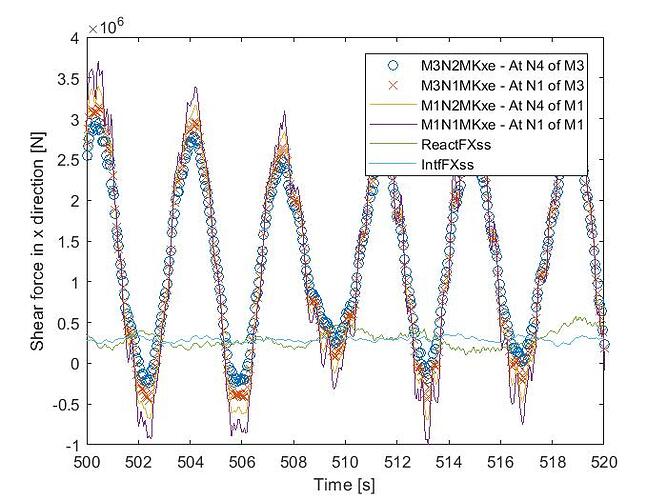Dear Abhinav
How many internal modes of the substructure do you retain in the Craig Bampton reduction? (SubDyn parameter Nmodes) I’m not sure whether I’ve unterstood your procedure correctly, but you can try to increase this parameter to ensure that you don’t discard the mode you’ve observed in USFOS within Craig Bampton reduction in SubDyn.
Best regards
Jan
Dear Jason
I have tried to run my custom-made jacket (for 70m water depth) in FAST. I have input my FE co-ordinates and material properties into both SubDyn and HydroDyn, for this purpose. For the other files, I’m using the default ones (the OC4). Also, in HydroDyn, I have changed the water-depth to 70m. For the time-being, I have not updated the mode-shapes using BModes.
However, I am getting a FATAL error, “error allocating space for the distributed intertial forces/moments array”, from HydroDyn. I am stumped over the reason for this error. I have managed to trace this to the Morison module of the source code, but am unable to decipher the implications as such. My jacket is quiet huge when compared to the OC4 one (276 nodes and 340 members). Could this be the reason? Please help with the issue.
Sincerely
Abhinav
Dear Abhinav,
It sounds like your model needs more memory than is available. A 32-bit Windows applications are limited to accessing 2-GB of RAM. If you have more RAM and a 64-bit computer, you should be able to use the 64-bit Windows application, which allows you to access more memory. If not, you may need to reduce the discretization of your model.
Best regards,
Dear Jason
Thank you for the reply. I was able to run HydroDyn with the 64-bit version of FAST. However, now, SubDyn gives an error, “NReact must be greater than 0 and less than the number of joints”. I have defined 4 base reaction joints (please go through the attached file if you get time), so I can’t understand why such an error should turn up.
Sincerely
Abhinav
NRELOffshrBsline5MW_70m_Jacket_HydroDyn.txt (41.6 KB)
NRELOffshrBsline5MW_70m_Jacket_SubDyn.txt (28.3 KB)
Dear Abhinav,
I’ve only looked briefly at your input files, but I noticed that you have a blank line between the last joint and the “Base Reaction Joints” section in your SubDyn input file. Eliminating this blank line should solve your problem.
Please note that you can use the “Echo” feature of SubDyn (or any FAST module) to debug problems in your input files.
Best regards,
Dear Jason
My model is up and running. Thank you. I shall make use of the “Echo” feature for debugging.
Sincerely
Abhinav
Dear Jason
I am trying to incorporate an apparent fixity model into my jacket in FAST. As a starting point, I would like to get the time series of forces/reactions at the base reaction joints (where the pile heads will come into being) at the mudline. How can i do that? These forces will help me in deriving the apparent fixity depth.
Here, I am assuming that the base reaction (ReactFXss) will be the sum of the forces/reactions at the 4 base reaction joints at any instant. Will it be so?
For the OC3 Monopile, I have tried various output channels like MαNβFKxe and MαNβFMxe, for the starting node of the member resting on the mudline. However, none of these output channels are matching with the base reaction (ReactFXss). Since the monopile has just one node on the mudline, I am under the impression that the force/reaction on the mudline node will be equal to that of the base reaction.
Please help with my doubts.
Sincerely
Abhinav
Dear Abhinav,
See sections 6.5.2 and 6.5.3 of the SubDyn User’s Guide and Theory manual for information on how SubDyn calculates the member-level and reaction loads.
In the OC3-monopile model (Test19 in the FAST v8 CertTest), MαNβFKxe for the 1st node of member 1 should be very close to -ReactFXss (notice the minus sign because ReactFXss is the force the foundation applies to the substructure).
Best regards,
Dear Jason,
Thank you for the reply. I checked out the values for the OC4 Jacket (Test21), by using the output channel MαNβFKxe for the first nodes of the leg members (reaction joints at mudline). The sum of the four reaction forces were approximately equal to that of the -ReactFXss value. However, for my own jacket, I have observed that the sum of the 4 reaction forces at the mudline nodes were nowhere close to the -ReactFXss value. Rather, they tended to cancel each other and was more or less equal to 0 (2 opposite and equal pairs of forces). I am unable to understand the reason.
I have modelled my jacket as per your guidelines. Also, I have updated the modeshapes and the water depth (70m).
Sincerely
Abhinav
Dear Abhinav,
It sounds like you’ve confirmed that the OC4-jacket behaves as you’d expect, so, there’s no reason to believe it would not work with your own jacket model. It is difficult for me to guess what the problem is without your model. My guess is you have a minor problem with your model, e.g. not comparing outputs from the correct nodes or force directions.
Best regards,
Dear Jason
Thank you for the reply. I have checked all possible mistakes in the nodes and force directions. I believe I am comparing the correct node forces, still, somehow, my model seems to give a wrong set of results. This has led me to believe that my modelling approach may be wrong. Please comment on it:
- I developed the FE model of a jacket in 70m of water depth.
- I modified the SubDyn and HydroDyn files using the new model (joints and beams). I changed the TP interface joints, base reaction joints and the material cross-sections and properties, in accordance with my jacket model.
- I am using the same tower as in the OC4 model. However, my TP interface joints are a bit wider (11m x 11m as opposed to 8m x 8m in the OC4 one).
- I then modified the tower modeshapes using BModes, as specified in the SubDyn manual.
- Also, the water depth in the HydroDyn file was increased to 70m.
Have I missed any step or procedure?
Sincerely
Abhinav
Dear Abhinav,
Your approach sounds correct.
Are the eigenvalues written to the SubDyn summary file as you expect? How many Craig-Bampton modes have you enabled?
Best regards,
Dear Jason
The natural frequency values look fine to me. I have enabled 8 C-B modes.
Sincerely
Abhinav
Dear Abhinav,
I looked briefly at your SubDyn input file and understand why the forces are not summing as you suspect. Your 4 piles (members 1, 2, 123, and 124) are not vertical, but are slanted slightly inward. Because of the definition of the local xe coordinate system–see Section 5.3.2 in the SubDyn User’s Guide and Theory Manual), this means that (when looking down on Xss/Yss plane from above with Xss pointing right and Yss pointing up) xe of member 1 points down and to the right, xe of member 2 points down and to the left, xe of member 123 points up and to the right, and xe of member 124 points up and to the left. Therefore, the sum of the xe forces tends to cancel out. You’ll have to convert the local member forces (xe,ye,ze) to the global coordinate system (Xss,Yss,Zss) if you want the pile X-forces to sum to -ReacFXss.
Best regards,
Dear Jason
Thank you for the reply. It was an oversight on my part to miss the local coordinates definition completely. I have now understood the error.
Sincerely
Abhinav
Dear Jason
I would like to model the turbine tower with the jacket as a land base wind turbine. Is it possible?
For this purpose, is it enough to to change the following parameters as below:
WtrDens: 1025 → 1025 (or 1.225 air? )
WtrDepth : 50 —> 0
WaveMod: 2 —> 0
Best Regards
Dear Reza,
To model a land-based wind turbine with a jacket (or any multi-member) support structure in FAST v8, enable SubDyn, but disable HydroDyn.
Best regards,
Dear Jason,
As you stated in this thread earlier, MαNβFKxe for the 1st node of member 1 in a monopile structure should approach -ReactFXss. However, running a multimember analysis with SubDyn does not yield expected results for me (as seen in the following plot).
I have not been able to identify an error in the input file which may cause such a difference, therefore, I would be grateful for your help. My SubDyn file is attached for reference.
Best regards,
Faryal Khalid
NRELOffshrBsline5MW_OC3Monopile_SubDyn.zip (2.89 KB)
Dear Faryal,
I don’t see anything obviously wrong with your SubDyn input file. Are you sure you are labeling the correct data being plotted? Do the results look better near the beginning of the simulation (near time = 0)?
Best regards,